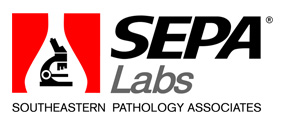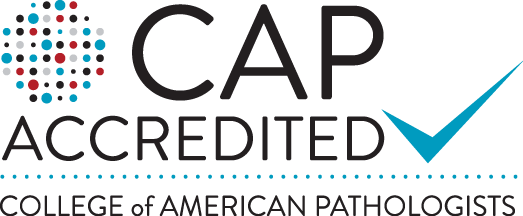How to Install Outlook Email App
-
Go to the Play Store on Android phones or the App store on iPhones. These instructions work on all mobile devices.
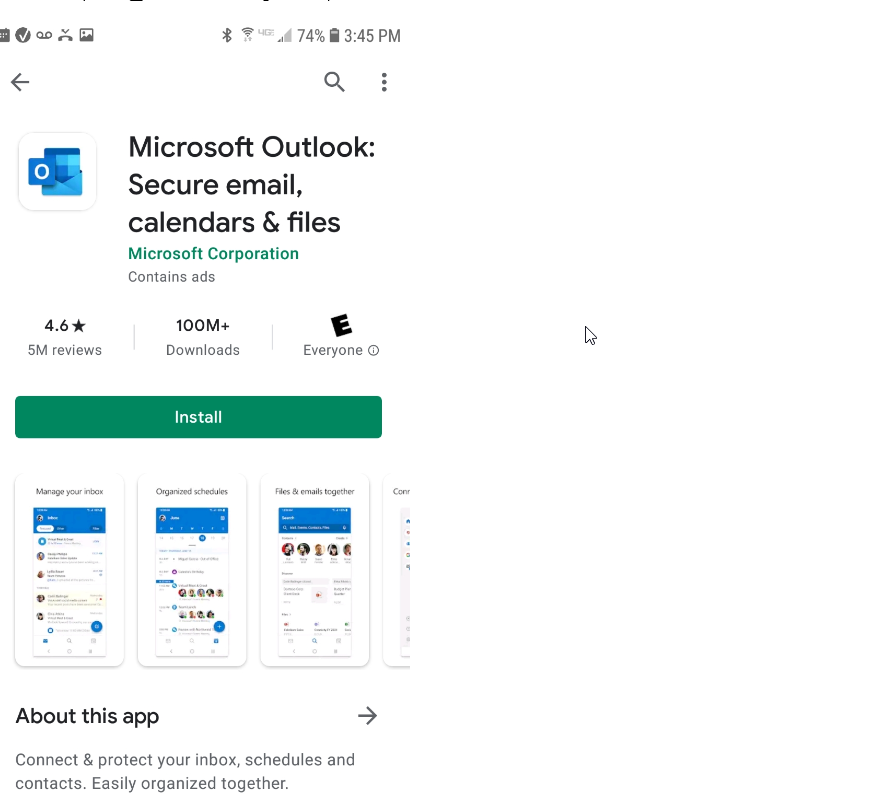
-
Search for official Outlook app by Microsoft.
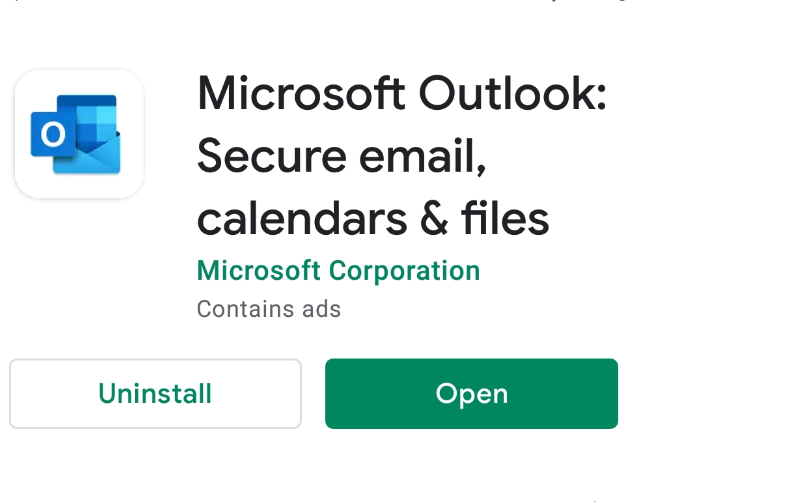
-
Click on “Add Account”
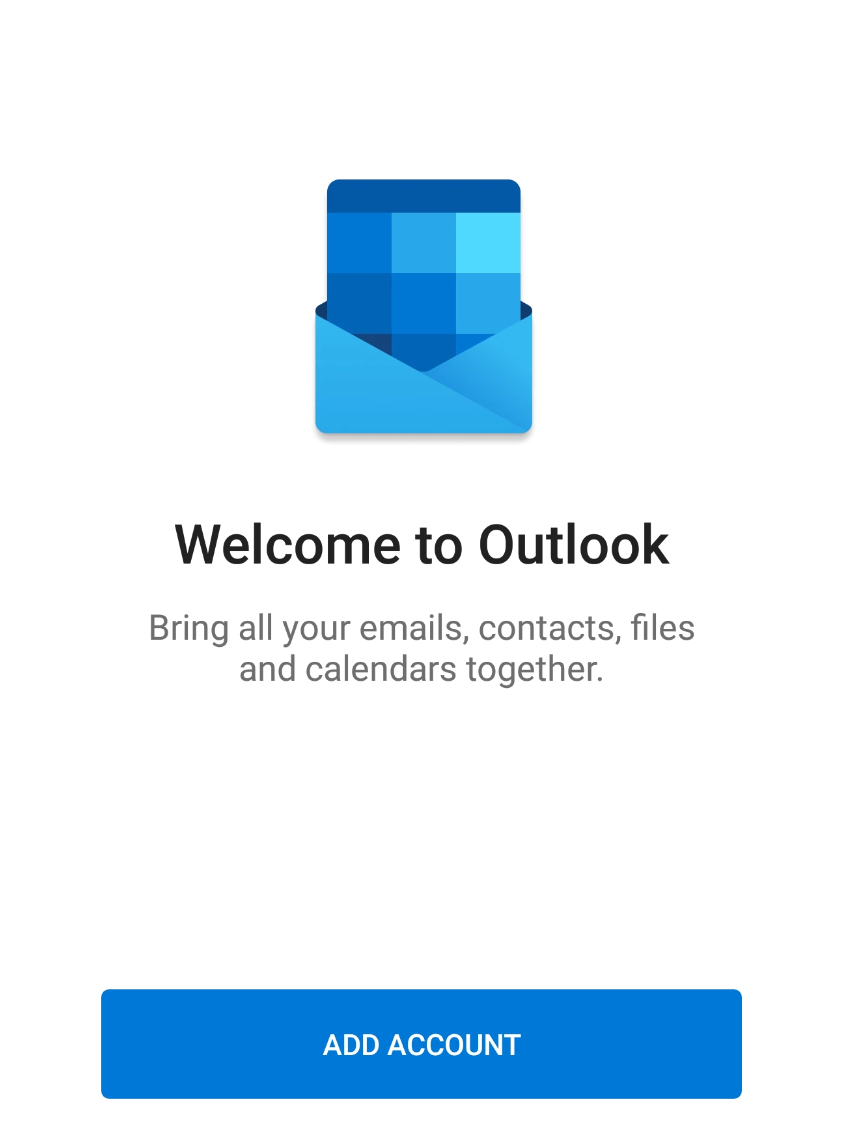
-
Enter in your PathGroup email address and click continue.
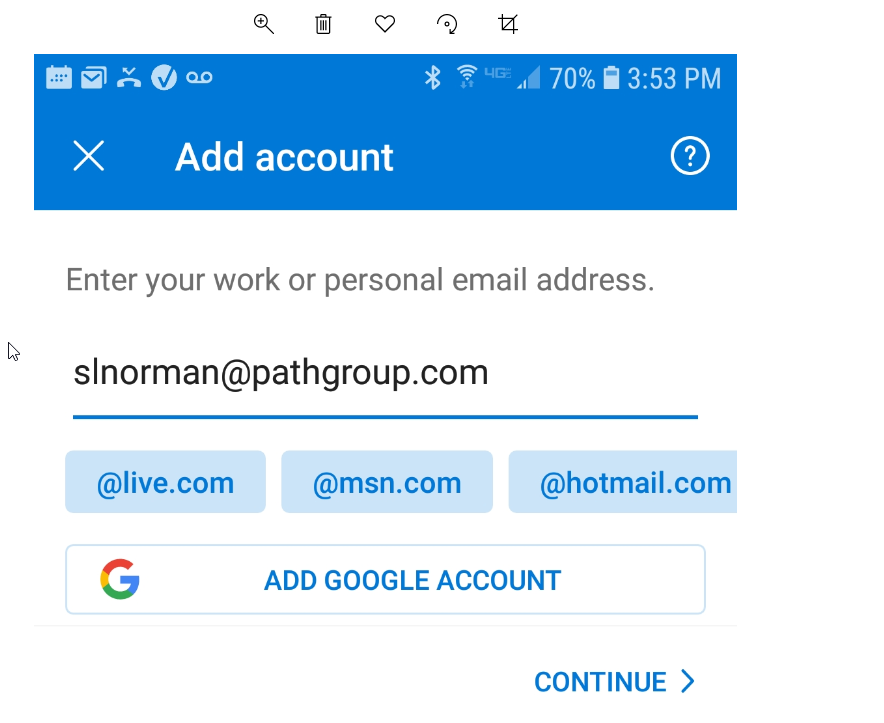
-
Enter in your new PathGroup email password and click “Sign In”
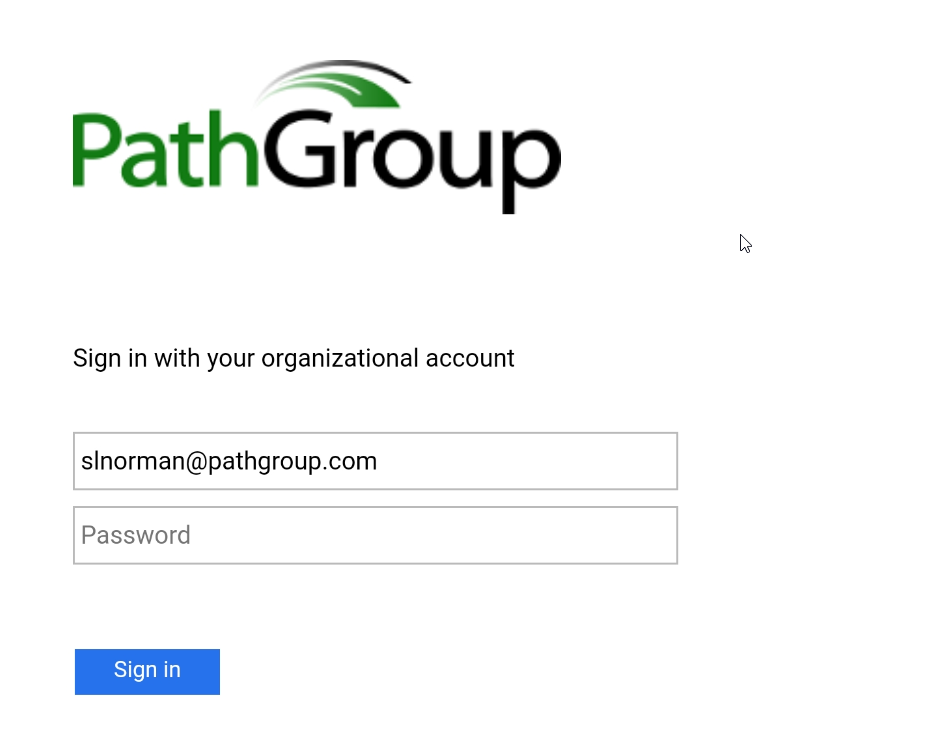
-
You may get a pop-up asking for a verification code. It will text your phone a to enter and then click on Verify
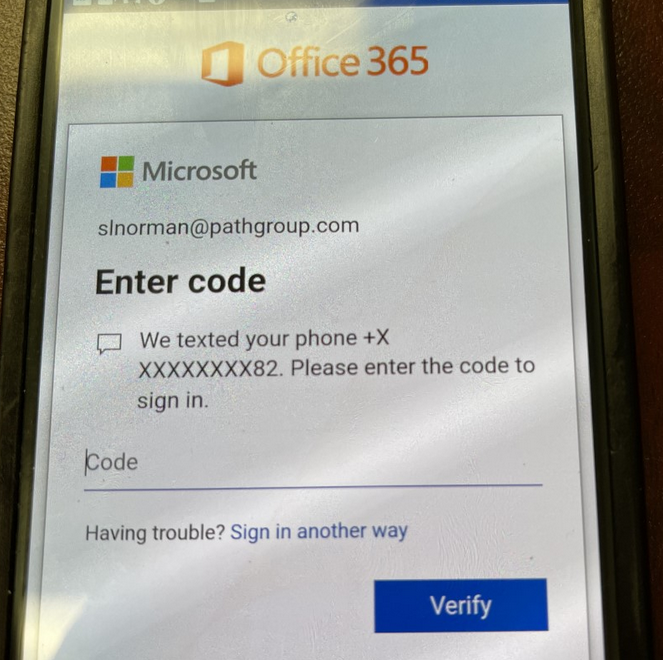
-
If asked to add another account, click on Maybe Later.
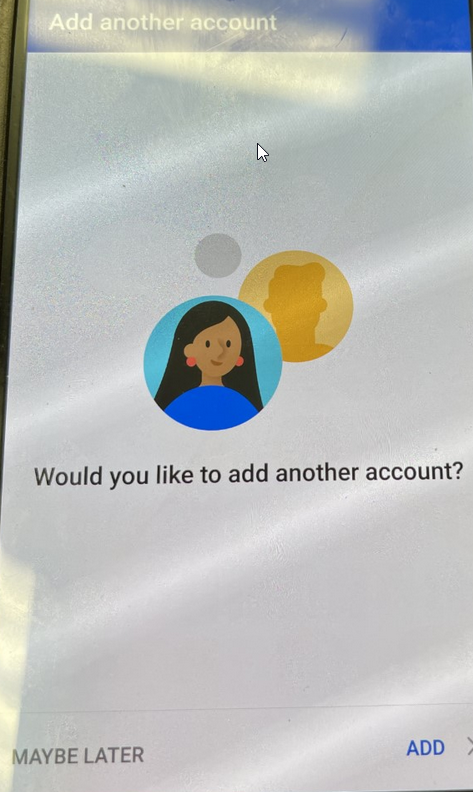
- You are now done with setup. You must change your password!